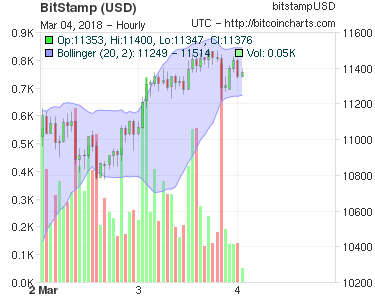How To Backup Bitcoin Wallet.dat, Blockchain
Today we’ll discuss backing up your Bitcoin wallet.dat and blockchain. Before proceeding with the backup you need to understand what is wallet.dat and blockchain.
Let’s start with blockchain, a block chain is a transaction database shared by all clients in p2p network system based on the Bitcoin protocol. A full copy of a currency’s block chain contains every transaction ever executed. Having a backup of blockchain ensure you to not have to re-download a whole 8 GB+ file in case of restore / reinstall. For example, if you are planning to re-install windows or moving to a new workstation, you need to download the whole bitcoin block chain before sending/receiving transactions. This download may take as long as several hours and your internet bandwidth.

The next and most important file you’ll need to back up is Wallet.dat, by default a pool of 100 pre-generated, unused addresses is maintained in your wallet, and so it is safe to use 100 new addresses without backing up your wallet. New addresses are used most times you send bitcoins and used as a “change” address, and also when you request a new receiving address. As you use new addresses, more are generated and added to the end of the pool. Once you’ve used 100 since backing up, you’ll start using addresses which aren’t in the backup. To this end, the frequency of your backups is largely determined by the frequency of your transactions and this is largely a personal decision. If you absolutely cannot manage a backup every 100 transactions (why?) or are comfortable with a more aggressive schedule (and smaller wallet) there is a –keypool option to change the number of addresses pre-generated.
How to backup Bitcoin wallet
Step 1. Open the Bitcoin client, make sure the client must have the blockchain fully synchronized.
Step 2. If your wallet.dat file is not encrypted by the Bitcoin program anyone who can access an unencrypted wallet.dat can easily steal all of your coins. We strongly recommend you to encrypt your bitcoin wallet in QT clients setting.
Step 3. Now Close your client and locate your Bitcoin wallet.dat
Locating Wallet.dat / Blockchain in Windows :
- (Windows XP)
C:\Documents and Settings\YourUserName\Application data\Bitcoin
- (Windows Vista, Windows 7 and Windows 8)
C:\Users\YourUserName\Appdata\Roaming\Bitcoin
Locating Wallet.dat / Blockchain in Mac OS :
~/Library/Application Support/Bitcoin/
Locating Wallet.dat / Blockchain in Linux :
~/.bitcoin/
Step 4. Copy / Save your wallet.dat and entire bitcoin folder on external hard disk.
You can add another layer of security by including encryption to most important “wallet.dat” file. We recommend you to use encryption tools like TrueCrypt for such purposes, though there are countless alternatives. If you are planning to store your wallet.dat backup to dropbox etc. consider to encrypt first.