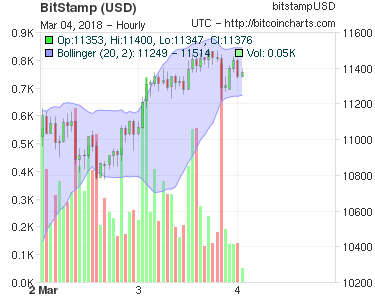Hackers Set Up MtGox Phishing Page To Steal Bitcoins
With rising popularity of Bitcoin, security has always been a primary concern. Since Bitcoin is decentralized, it’s nearly impossible to reverse the transaction. So you’ve to take a great measure of security on your Bitcoin wallet and online accounts.
If you have some Bitcoin in your possession, you should take serious steps to secure your workstation and your accounts. First of all, take some basic precautions i.e. Secure Bitcoin QT Wallet, Backup & Encrypt your Wallet and Add Two Factor Authentication to Mt.Gox account. But sometime a single mistake can vanish all of your hard work. For example, a reddit user reported $480 theft from her MtGox account even with the Two Factor Authentication was enabled. It appears that, the attacker had managed to somehow get into the account before the two-factor authentication was added and created an API key. We strongly suggest you to examine your Mt.Gox account to be sure that there isn’t any API key, that has slipped in without your knowledge.
Kaspersky Lab Expert exposed (source) MtGox phishing scam by an unidentified Brazilian hacker, who managed to exploit Bitcoin users with PAC (Proxy Auto-Config) Attack. In this type of attack, hacker insert a malicious iframe ask you to update java, in number of compromised webpages. Once a user clicks the link, iframe loads a malicious Java applet prepared to change the proxy configuration on web browser.
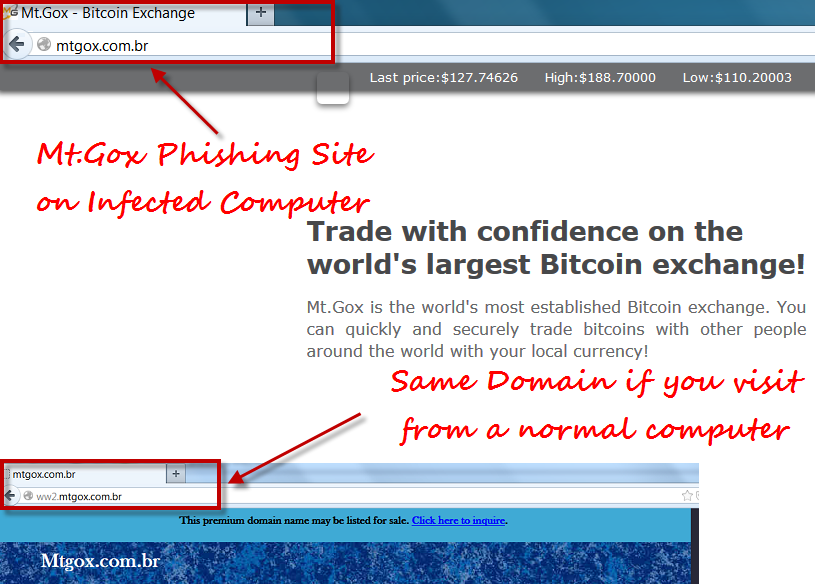
Hacker later redirect mtgox.com to the domain mtgox.com.br on infected machines, to steal credentials, and consequently, some bitcoins. Check the screenshot of phishing site above. Stay safe from such kind of websites. Once again we strongly recommend you to enable two factor auth in your Mt.gox account and delete the API key, if any.
How to stay safe :
- Phishing attacks use malicious websites (clicking on a link) to infect your machine with malware and viruses. So don’t click on untrusted links from chat boxes, unknown websites and e-mails etc.
- If possible disable Flash and Java.
- Always ensure that Web site you visited is secure when submitting sensitive information such as login credentials.
- Use Two Factor Authentication, wherever possible.
- Ensure that your Operating System and Web Browser is up-to-date and security patches are always promptly applied.
- Do not use the same password for all of your online accounts.
- Protect your computer with a firewall, anti-virus and anti-spyware software and update them all regularly.