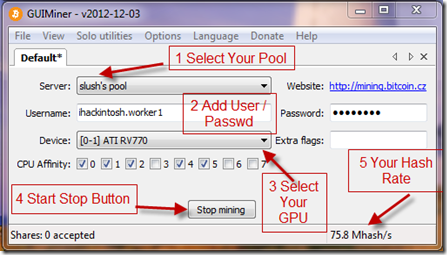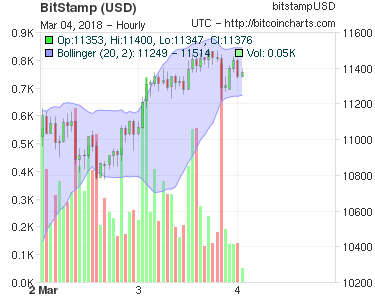Bitcoins Mining : How To Mine Bitcoins With Your PC
Welcome to the world of Bitcoin mining, lets have a brief introduction to how bitcoins are generated at first place? As you know Bitcoin is a decentralized digital currency based on an open-source, peer-to-peer internet protocol. Bitcoins can be generated by solving a complex mathematics algorithm. Whichever computer / miner around the world solves the problem first receives Bitcoins. Bitcoins are created in chunks of 25 at a time, known as block. Generally the whole block paid to a single person. Furthermore, the race to get the next block become more competitive.
Since Bitcoins is a digital currency, you need to install a “Bitcoin Wallet” on your PC. You can download your wallet client from http://www.bitcoin.org for Windows / Mac / Linux.
Note : Installing the client will begin to download the whole blockchain size 7GB +.
Second option is an online wallet, where you can store your Bitcoins online. That means it is possible for them to lose your bitcoins following any incident on their side. As of today, no web wallet service provide enough insurance to be used to store value like a bank. Some of credible online wallets are as following.
Now back to Mining stuff, in early days CPU Mining was the main source to mine bitcoins but the rise of GPU mining made CPU mining financially unwise. Nowadays most mining software dropped CPU Mining support. Next big thing after CPU is GPU a.k.a. your graphics card. GPU Mining is drastically faster and more efficient than CPU mining. For example an high end ATI 7990 card can produce 1200 MH/S, ATI 7950 scores up to 500 MH/S, Medium range ATI 6850 hold up to 250 MH/S/
Currently FPGA Mining and Asic Mining are the piece of hot cake, since we are talking about making bitcoins with PC in this post, we’ll cover these two rigs in next article.
How to turn your PC in to Bitcoin mining rig
Requirements : A PC / Laptop with a decent graphics card / power supply / cooling system.
Step One : Download a miner software (list of miner softwares) that supports GPU mining. I recommend you GUI miner or poclbm miner. In this tutorial we’ll use GUI Miner.
Step Two : Join a mining pool (list of mining pools here) in this article we’ll use Slush’s pool (register here). Register your workers and note down your credentials.
Step Three : Run GUI Miner, Select your pool from the drop down menu and enter the worker credentials you generated earlier while registering for pool.
Step Four : That’s it you are now mining bitcoins, make sure to add your bitcoin address and pay-out threshold amount in Slush’s Pool account.