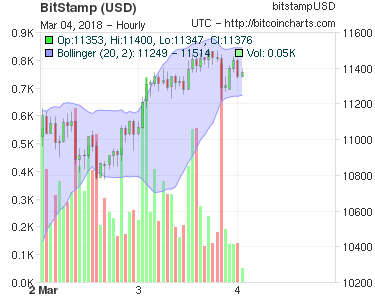How To Make Dogecoin Paper Wallet
Dogecoin Paper Wallet is the easiest and safest method to store Dogecoins for a long time. Almost all Dogecoin thefts happen because of little or no security. Trojans, Malware are now common to steal your coins - it makes sense, this is money and easy to steal. There are hundreds of scam exchange in the wild and yet, we still keep storing our coins in exchanges and hot wallets.
If you hold large amounts of Dogecoins you might want to consider creating a paper wallet, and move at least 80% of your stash to cold storage. Following are the detailed instructions about paper wallet.
Know Your Dogecoin Address
A Dogecoin address, just like your email account, is made up of two different things:
- Public Key - Give this to anybody so they can send you bitcoins.
- Private Key - This is what most users don’t know. Each Dogecoin address has got it’s own very unique key. Most Dogecoin programs don’t tell you about this and they keep the keys hidden from the user, basically because it is very important that ONLY you have access to this key and showing them around is not a good idea.
Instructions To Generate Dogecoin Paper Wallet :
Step 1. Download the original client from GitHub (source here) (download here) and save on your flash drive.
Step 2. Boot your completely offline OS or Linux Live CD, whatever you find comfortable.
- You can also use this step-by-step guide (click here) to create a bootable Ubuntu USB stick:
Step 3. Plugin your flash drive to computer and extract the zip file and navigate to the folder and open “index.html” within your web browser. You will be asked to move your mouse around in the box.
Step 4. You’ll be asked to calibrate your printer with a ruler, just print out the ruler in LANDSCAPE (wide) format and compare it with a physical ruler. If both ruler matches in size then it’s fine otherwise adjust the “zoom” and “horizontal shift” until your printed ruler approximates a real ruler, and leaves equal margins on the left and right sides of the page.
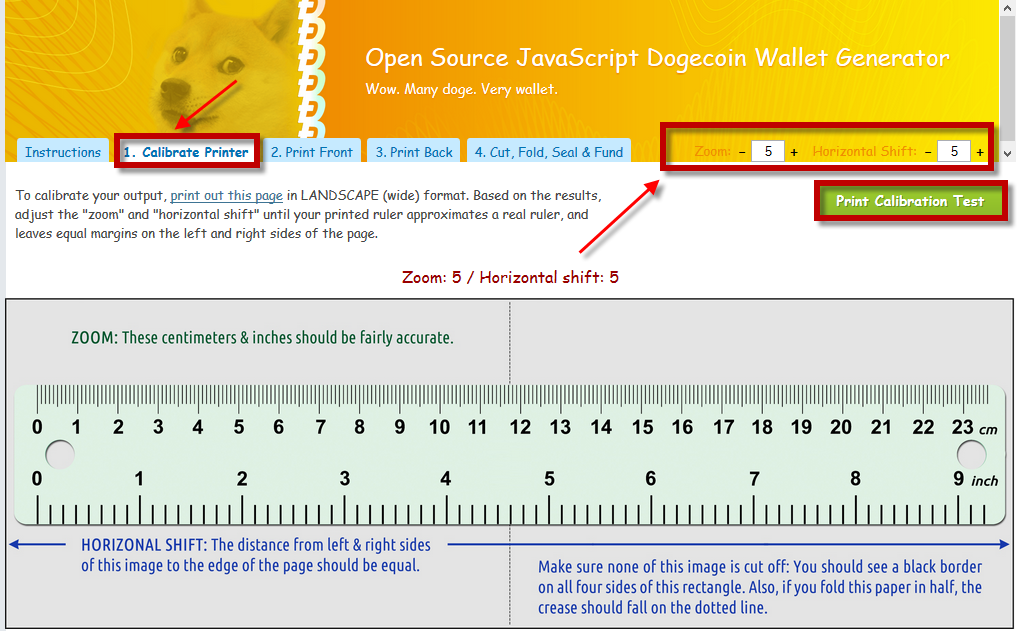
Step 5. Now go to option 2 “Print Front”, webpage automatically generates a public key and a private key. The public key is your deposit address, and the private key is used to redeem the entire balance to QT wallet.
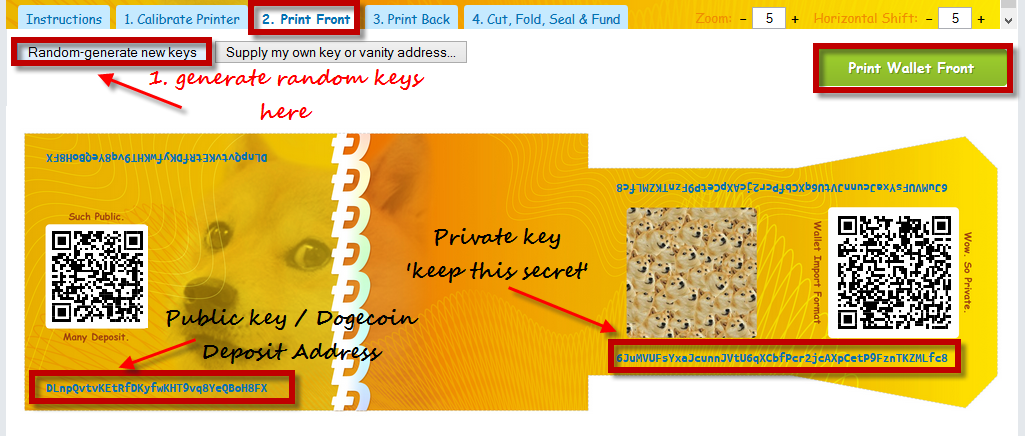
Step 6. Similarly Print the back and secure them in a safe place. Don’t forget to make multiple copies and save them on multiple places. You may also wish to print your wallet to a PDF file
Step 7. If you need to spend your coins, follow our another Guide To Import And Redeem Dogecoin Paper Wallet
Also Check :