How To Change Location Of Blockchain Data
Today we got a question from one of our reader. Question says – I’ve installed Bitcoin QT wallet on my primary drive. Blockchain data size now exceeds 9 GB and my C: drive is small, I have free space on another drive for such data. How do I change the file locations for the block-chain storage?
Answer is – Yes! you can store Bitcoin data files in any other drive or folder. If you have already downloaded the data then you will have to move the data to the new folder. Following are the step by step instructions.
Note : First of all Backup your Bitcoin wallet.dat and blockchain to external drive.
Instructions to move blockchain directory :
Step 1. Close your Bitcoin client, if already running.
Step 2. Locate and move Bitcoin data files.
(Windows XP)
C:\Documents and Settings\YourUserName\Application data\Bitcoin
(Windows Vista, Windows 7 and Windows 8)
C:\Users\YourUserName\Appdata\Roaming\Bitcoin
Step 3. Copy “ Bitcoin ” directory to another drive, for example “ E: ” drive.
Step 4. Now right click on “ Properties ” of “ Bitcoin.exe ” and add following in “ Target ”
-datadir=e:\BitCoin
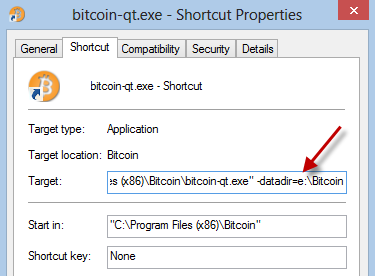
Step 5. Start Bitcoin, now you will see that your wallet is now loading from the new data directory.


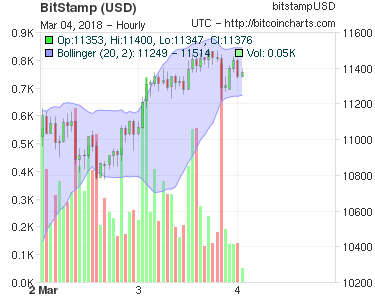










Thank you! Great tip for all users with SSD disk for system.